*Making of Krampus*
The Main Full Color Comic is currently bogged down with me trying to learn the new SW (which happened after a laptop crash/new laptop and Comic SW switcheroo).
Switching From Manga Studio to Clip Studio Paint Pro has been vexing.
Things that used to be easy are now difficult – example – I wanted to adjust the pen so that the leading and trailing edges were tapered (to draw shake lines). On the old system (Manga Studio 4) when I selected the pen there were “stroke in” and “stoke out” sliders right under the size slider. Now that’s in a sub menu, the adjustments labeled differently, and apparently it resets every time you select something else and then go back to the pen.
Anyway . . .
This is how I make the comic:
First I get out the plotbook. I make notes on what I want to change and figure out where to put the page breaks.
Back when I was writing the plotbook I usually didn’t put much effort into the drawings.
These drawings are just quick visual notes on what I want in the frame and general expressions on the characters.
Each page still represents about 45 minutes of work because what you don’t see is the time I spent typing a document with all the scenes and dialog, then moving everything around so that the story has a flow to it.
Once I knew the flow of the story I drew the individual frames into the plotbook. It’s been a great help to always know what’s coming up next.
Also notice how similar Panel 6 is in the plot book and finished comic (shown below) On this page it’s Panel 3, note the circled 6 and the dark line labeled “Page Break”.
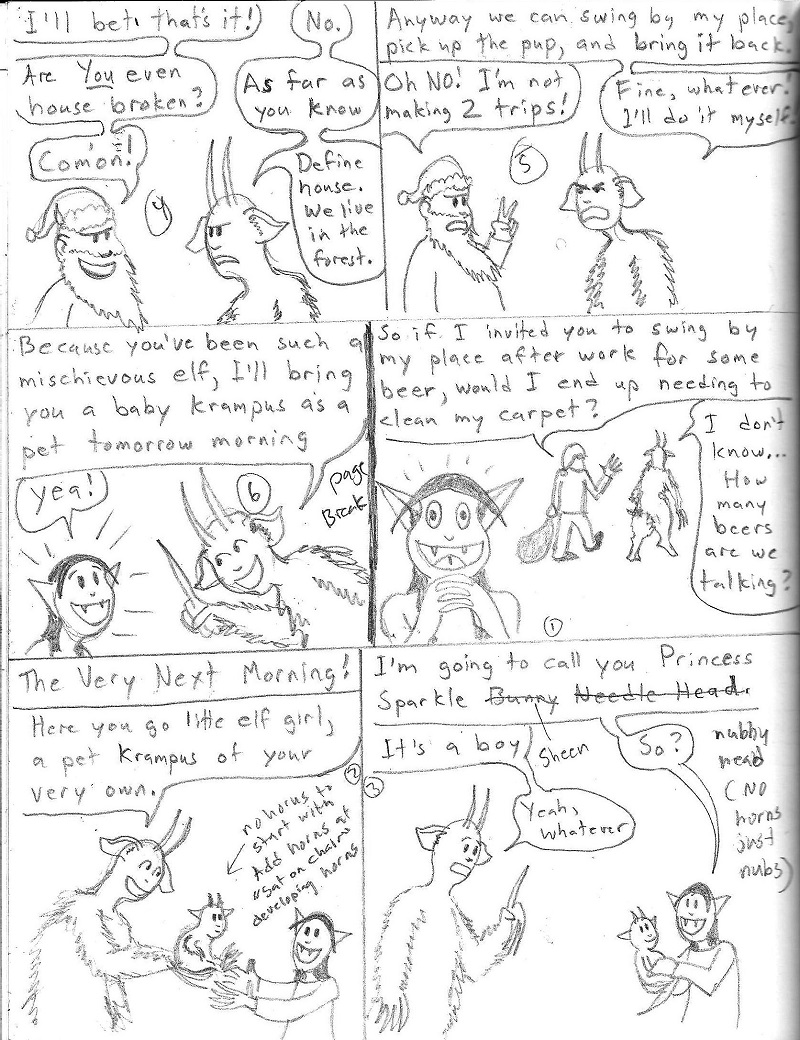
If there’s a lot of dialog I start with the Clip Studio Paint Pro. I put in word balloons and type in all the dialog. That gives me an idea of how much room there is for the drawings.
The big task is doing the sketches. Then I scan them, and import them into the SW so I can make sure everything fits.
If I were doing the full color comics I would go straight to outlining with the SW, but since I’m doing drawings I have to go back to my sketchbook and finish them up.
I usually do a sketch in the evening after work.
I use an HB lead so it’s easy to erase.
When I’ve done all the panels and know everything fits I will go back and add more detail with a 2B and 4B.
Then scan it all in again.
Panel 6

Here is a screen shot is from when I was adding the “shake lines” around Kith in Panel 6, and needed the pen lines to taper at the ends.
I could have drawn them in during the pencil phase but I want to start learning to do things with the SW.
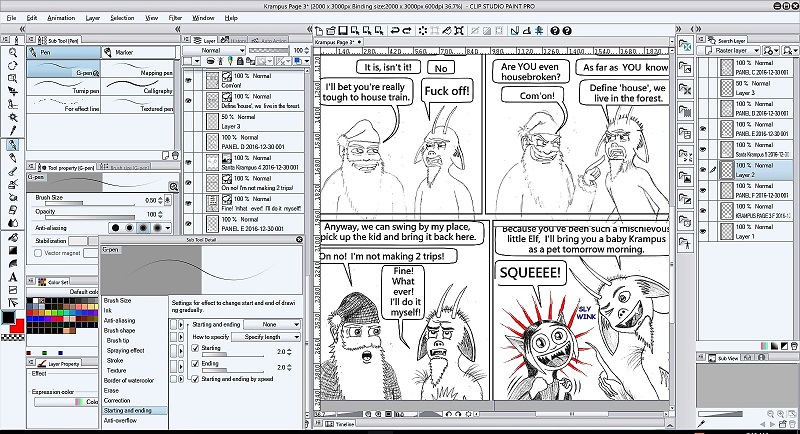
I also had to find a new way to do the “Excitement lines” around Kiths head, as the new SW doesn’t seem to have the old feature that was so handy.
Then there’s getting it uploaded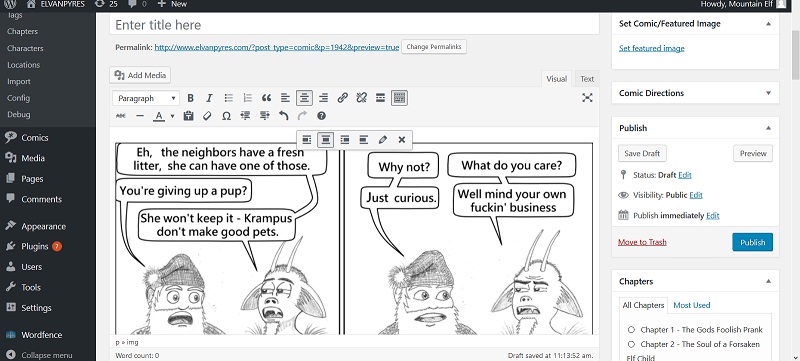
I try to spend some time poking around the site, trying different things, looking for ways to make it more reader friendly.
All of this takes time, and I don’t have a lot of free time, so that is why the next comic always takes so long.
Designing Krampus
Sparky has appeared in the “Previews” – These 2 panels were scanned in directly from the Plot Book:
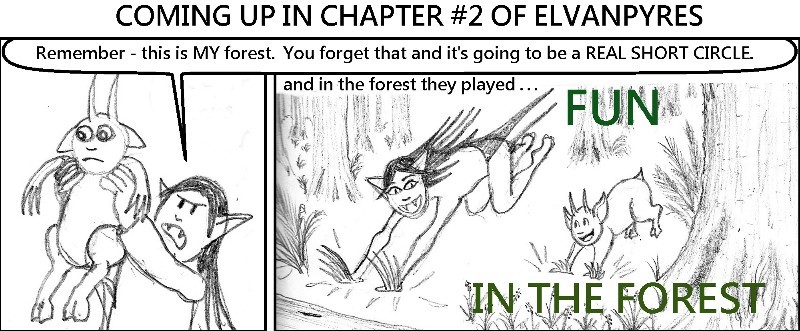
Sparky got some redesign work done – mostly his horns got shortened, he won’t get long pointy ones until he gets older.
There are some facial expressions I was playing with (from the plot book).
Figure A. is the initial “Lion King” parody pose, but I re-did it as B.
When I was figuring out how to do the “Forest Fun” panel I decided to move Sparky VERY close to the viewer so that he would be big enuf that I could do a better job drawing him.
Note I toyed with giving him a long snout, but he’s supposed to be part people / part goat, so I went back to a more rounded head.
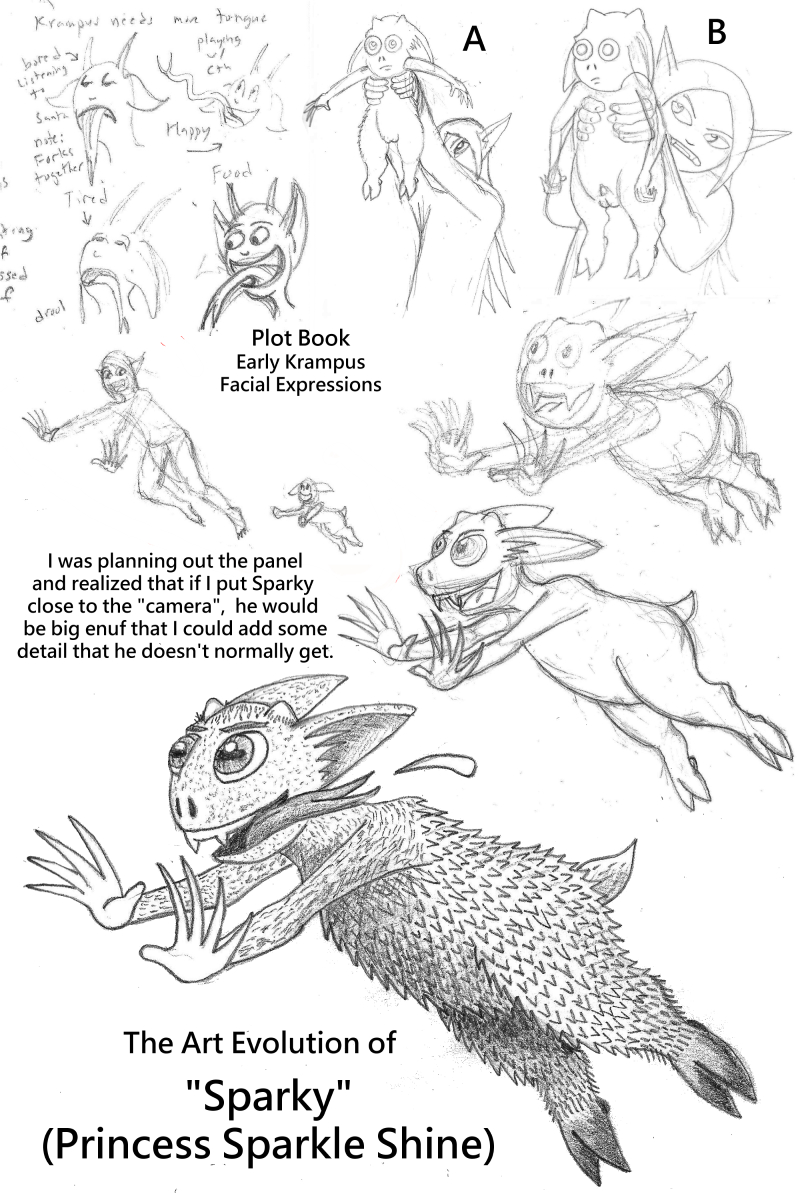
Oh and I changed the last name from “Sheen” to “Shine” because shine is a more common word than sheen (which people might not be familiar with)
Kith has indeed watched “My little Pony”. While in R’Lyeh she had access to magic that allowed her to be able to see into the future – which she promptly used to watch cartoons.
Recent Comments